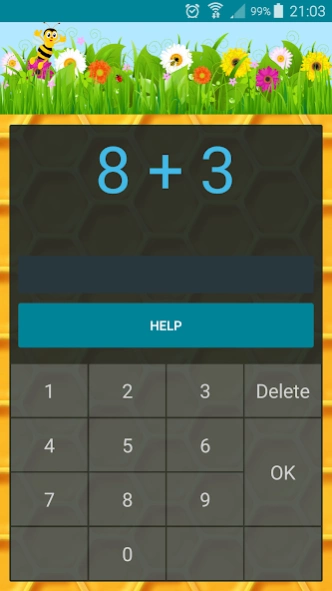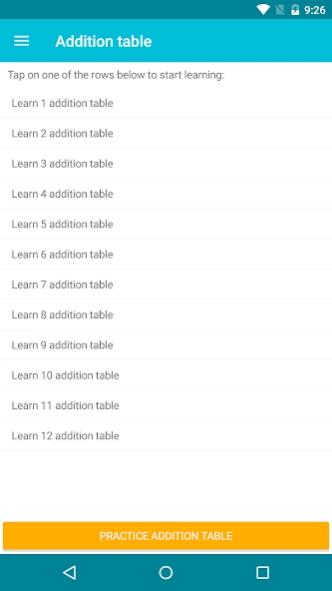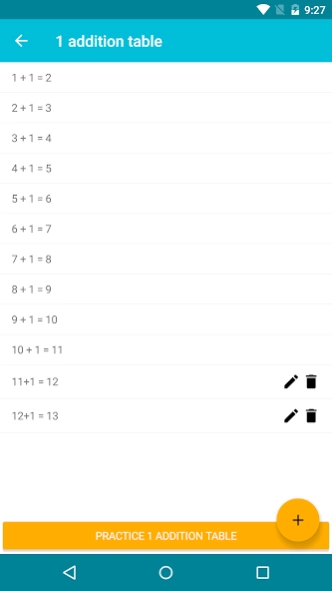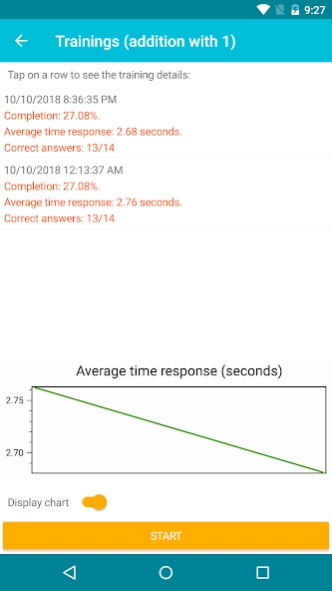Addition Table 1.16
Free Version
Publisher Description
Addition Table - Learn and improve your addition tables skills.
Motivation:
One might ask why I built this app. The idea came after building a really amazing and useful app that helps my daughter to learn the multiplication tables [which is still in the development phase, some refinements are still needed on it]. Since this app is very similar to the Multiplication tables app, I decided to build it following the same concept.
The Addition Table app is aimed to help children to learn and/or to improve their addition table skills. The base principle that stays at the base of the application is the Latin phrase "Repetitio est mater studiorum." (Repetition is the mother of study/learning).
Implementing an intelligent algorithm, the application fits the student needs and automatically builds training sessions tailored to the individual that uses it, insisting on those elements of the addition table that are the least mastered by the student [without neglecting the other elements].
The main feature of the application is providing training sessions for the student, helping him to learn and improve his addition tables skills. The training sessions consist in repetitive questions (like "20 : 5" and so on); the student must enter the correct answer if he/she knows it or he/she can chose to request help; in this later case, the application provides the answer for the student and keeps the correct answer on the screen a reasonable amount of time, so that the student can memorize the answer; during the training sessions, the application detects the weaknesses of the student and insists on them, helping the student to improve those least mastered skills; a training session ends when the student provides at least 5 correct consecutive answers for each question; either way, the student can cancel a training at any time, even if the application does not consider it finished; all the training stats are then saved on the mobile device for two reasons:
- future training need that information to detect the weaknesses of the student in order to build the most appropriate question sequence to help the student to learn and improve his addition table skills
- this information can be reviewed later by the student or his tutor in order to monitor the weaknesses, strengths and evolution of the skills; the available information is: date and time the student practiced addition tables, average time response during the training sessions, the number of correct and incorrect answers for each question.
It's worth saying that there are two types of training sessions:
- per one addition table; this kind of training insist on only one addition table at a time (eg: 5 addition table)
- general training; this kind of training aggregates all division tables that the student already practiced
Tips & Tricks
If the virtual keyboard doesn't show up in the training screen, just tap on the textbox under the question and it will be displayed.
About Addition Table
Addition Table is a free app for Android published in the Teaching & Training Tools list of apps, part of Education.
The company that develops Addition Table is Ovidiu Caba. The latest version released by its developer is 1.16.
To install Addition Table on your Android device, just click the green Continue To App button above to start the installation process. The app is listed on our website since 2023-07-08 and was downloaded 2 times. We have already checked if the download link is safe, however for your own protection we recommend that you scan the downloaded app with your antivirus. Your antivirus may detect the Addition Table as malware as malware if the download link to com.additiontable.app is broken.
How to install Addition Table on your Android device:
- Click on the Continue To App button on our website. This will redirect you to Google Play.
- Once the Addition Table is shown in the Google Play listing of your Android device, you can start its download and installation. Tap on the Install button located below the search bar and to the right of the app icon.
- A pop-up window with the permissions required by Addition Table will be shown. Click on Accept to continue the process.
- Addition Table will be downloaded onto your device, displaying a progress. Once the download completes, the installation will start and you'll get a notification after the installation is finished.